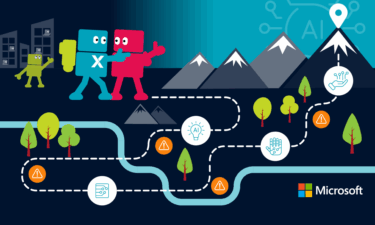Finance data migration: Who’s on your team?

Hear from Xpedition Programme Director John Chapman as he discusses the key questions you need to ask as you begin a finance data migration project and how to ensure cross-functional collaboration.
Programme director John Chapman explains why, in his experience, confident cross-functional input is essential for the data migration part of your D365 Business Central project.
Once your Business Central deployment project gets underway, the business sponsors and users often back away, leaving the IT project manager and their team to handle the details. But it’s a mistake to let them off the hook at this point.
The data migration activities for a Business Central system implementation do require detailed technical planning and resourcing. But there’s a big risk in viewing this purely as a responsibility for digital and IT experts.
The reality is that data migration is a business activity. This part of the project needs to include those who own the data. Your organisation’s core operations, financial reporting and compliance are likely to depend on correct, complete and accessible data, so it’s not something you can afford to make mistakes with.
The data owners are the people who have a detailed understanding of what needs to be migrated. They need to be personally confident that everything they require will be successfully brought across, and they have the skills to audit the results.
Context and usage matters in data migration
Let’s take the core finance system in Business Central. For this alone, you’ll need to collate static data (including customer names and addresses, contact names, supplier names, bank account information and fixed assets), accounting summary information (P&L and balance sheet account period totals, and budgets) and accounting transaction data (open items in accounts payable and receivable, and bank statements).
These are well-defined elements of data, but in practice, it can be complex to locate, access, validate and map them. You need to be sure that when you collate them, you have a complete and robust dataset that will support all current business needs and use cases, with no disruptions or inaccuracies when you cut over to the new Business Central platform.
Key questions for data collation
When you’re preparing the data for migration, there are a series of questions you’ll need to answer. It’s impossible to do this without the involvement of the data owner. Identify them at the outset in the project plan, then set their expectations by explaining why their input is so vital and describing the information you’ll need from them, so they’re clear about the time and resources they must commit.
We use this checklist to help make sure we’ve engaged with the right people whose knowledge will ensure the migrated data is accurate, robust and fit for purpose.
- Where is the source data? It may be held in different locations relating to legacy systems
- Who is the data owner? You need their agreement to access the information
- How accessible is the data in technical terms? It can be difficult to access source information electronically in some proprietary systems
- Who has the content expertise? You’ll need someone who uses the data to make sense of the content once you’ve extracted it
- What are the data volumes? You could handle a few thousand records in tools like Microsoft Excel. But for millions of transaction lines, you’ll likely need a database solution
- Who will check the data quality and make changes? When you implement a new solution, there will be additional functionality, such as automatically emailing documents like remittance advices or purchase orders. Someone needs to advise the right email address to use and to check bank details have been accurately migrated
- How will you map data from the current system to the new system? Data structures for elements like addresses can vary. You need to be sure you can accommodate data from different sources and that you’ve captured all the fields that users need – for example, there are enough lines for long addresses.
- What audit requirements are there to prove the migration? Auditors will want to see evidence of how the data was checked and ensure that it was correctly migrated.
- Stakeholders from non-technical areas of the business are sometimes put off by the technical-sounding nature of the system migration project. It’s important to keep reminding them that it’s their data and how it’s used that you need their help with – you’re not expecting deep technical knowledge.
Adopt a collaborative approach and champion clear communication
Ultimately, collaboration with business users and stakeholders is a key aspect of any Business Central deployment. Working with an implementation specialist that understands how your business works is invaluable for gaining the trust and support of colleagues around your business. A partner with trusted sector experience can be your secret weapon. They have the credibility to engage with data owners and users at the right level, giving them confidence to work with the IT team to provide vital direction and input for a successful data and system migration.
Xpedition’s team brings long experience of delivering Business Central implementation projects in multiple industry sectors. Our user workshops are key to effective collaboration with stakeholders throughout your organisation – they’re efficient, productive and highly rated by participants.
Get in touch if you’d like to find out more about any aspect of a Business Central system delivery, including successful data migration from your legacy systems.